BMW INPA is a diagnostic software used to access and analyze the internal workings of BMW vehicles. BMW INPA is a powerful diagnostic software that allows users to access and analyze the internal systems of BMW vehicles.
With its capabilities, it enables users to perform advanced diagnostics and programming, making it a valuable tool for automotive technicians and enthusiasts. By utilizing INPA, users can read and clear error codes, reset service intervals, view live data, and perform various other functions that help in troubleshooting and maintaining BMW vehicles.
Its user-friendly interface and comprehensive features make it a popular choice among BMW owners and professionals in the automotive industry.
Understanding What Is Bmw Inpa
The BMW INPA software is a diagnostic tool that allows users to effectively diagnose and fix issues with their BMW vehicles. It provides a comprehensive range of features and capabilities to ensure accurate and efficient diagnosis.
One of the key features of BMW INPA is its ability to read and clear fault codes. This enables users to quickly identify and resolve any issues that may be affecting the performance of their BMW vehicle. Additionally, INPA allows users to view real-time data and monitor various parameters, such as engine RPM, coolant temperature, and fuel consumption.
Another important capability of BMW INPA is its ability to reset certain systems within the vehicle. This includes resetting the service interval indicator, adapting the throttle valve, and programming control modules. These functions are essential for maintaining the optimal performance and functionality of the vehicle.
The BMW INPA software has evolved over the years to keep up with advancements in technology and BMW vehicle models. It is compatible with a wide range of BMW vehicles, including older models and newer models with advanced electronic systems.
Getting Started With Inpa
BMW INPA is a diagnostic and coding software for BMW vehicles, allowing users to access advanced features and perform troubleshooting. When getting started with INPA, there are a few hardware and software requirements to consider.Required Hardware for Setup: To use INPA effectively, you will need a Windows-based laptop or computer. Additionally, you will need a K+DCAN compatible diagnostic interface cable to connect your computer to the BMW vehicle. This cable is essential for establishing a connection and communicating with the various control modules in the car.Software Installation Process: Once you have the necessary hardware, you can proceed with the software installation process. Start by downloading the INPA software package. Extract the files and run the setup file to begin the installation. Follow the on-screen instructions to install the necessary drivers and software components for INPA.Note: It’s important to ensure that you download the software from a reputable source to avoid any potential risks or malware. Once the installation is complete, you can launch INPA and start using its features to diagnose, code, and perform various tasks on your BMW vehicle.Using BMW INPA can provide you with valuable insights into your vehicle’s condition and help you address any issues that may arise. Ensure that you follow the installation process correctly to experience the full benefits of this powerful diagnostic and coding software.
Inpa’s Diagnostic Functions
BMW INPA is a diagnostic tool used for various functions in BMW vehicles. One of its key functions is the ability to read and clear error codes. With INPA, you can easily access and interpret the fault codes stored in the vehicle’s computer system, allowing you to diagnose and address potential issues.
In addition to error code reading and clearing, INPA also provides real-time data monitoring. This means that you can view live data from various sensors and modules in your BMW, allowing you to analyze and understand the vehicle’s performance in real-time. This feature is particularly useful for diagnosing intermittent or complex issues, as it provides valuable insights into the vehicle’s inner workings.
By utilizing INPA’s diagnostic functions, BMW owners and technicians can effectively troubleshoot and maintain their vehicles. Whether it’s addressing error codes or monitoring real-time data, INPA is a valuable tool for keeping your BMW running smoothly.
Coding And Programming
Vehicle coding and programming is an essential aspect of configuring a BMW through the use of BMW INPA software. It enables users to customize and modify various vehicle functions to suit their preferences. With INPA, users have the ability to code and program different modules within their BMW, such as the engine, transmission, lighting, and audio systems. This allows for the adjustment of parameters like throttle response, exhaust sound, and even the behavior of safety features. The process involves connecting a computer or laptop to the vehicle using a diagnostic cable and then accessing the relevant module configuration menus within the INPA software. From there, users can make changes and save them to the vehicle’s electronic control units (ECUs), affecting how the vehicle operates and behaves. Through this coding and programming capability, BMW owners can truly personalize their driving experience.
Troubleshooting Common Inpa Issues
When troubleshooting common INPA issues, it is important to address connection problems first. Ensure that all cables are securely connected and check for any loose connections. If the issue persists, consider resetting the connection settings in the software. Navigating software errors can be challenging, but it is essential to identify any error codes or messages displayed. Check the software documentation for possible solutions or consult online forums for assistance. Be mindful of updating the software to the latest version, as software updates often include bug fixes and improved compatibility. Regularly backing up your INPA settings and configurations can also help in resolving any software-related issues. Remember to always refer to the manufacturer’s guidelines and reach out to technical support if needed.
Comparing Inpa To Other Diagnostic Tools
BMW INPA is a powerful diagnostic tool that offers several advantages over generic scanners. One of its key benefits is its ability to access and interpret data specific to BMW vehicles, providing more detailed and accurate information. This ensures that any detected issues are properly identified and addressed. Another advantage of INPA is its extensive functionality, allowing users to perform a wide range of diagnostic tasks, including reading and clearing fault codes, checking sensors and actuators, and performing adaptations.
However, it’s important to note that INPA also has its limitations when compared to dealer equipment. While it provides comprehensive diagnostics for BMW vehicles, it may not have the same level of coverage for other car makes and models. Additionally, INPA requires a certain level of technical knowledge to operate effectively. It is better suited for advanced users who have a thorough understanding of automotive diagnostics.
Overall, BMW INPA offers unique advantages for diagnosing and troubleshooting BMW vehicles, but it may not be suitable for every situation. It’s important to consider specific needs and requirements when choosing a diagnostic tool for your automotive needs.
Enhancing Your Inpa Experience
INPA, short for Integrated Navigator Performance Analyzer, is a powerful diagnostic software used specifically by BMW enthusiasts to monitor and control their vehicles. To make the most out of your INPA experience, it’s essential to tap into the extensive community resources and forums available online. These invaluable platforms offer a wealth of information, tips, and tricks shared by fellow INPA users. They serve as a hub for troubleshooting, troubleshooting guides, and solutions to common issues.
Power users can take their INPA skills to another level by exploring advanced tips and techniques. These could include mastering the various diagnostic functions, understanding live data analysis, and advanced coding capabilities. The more you delve into these advanced features, the better equipped you’ll be to unlock the full potential of your BMW with INPA.
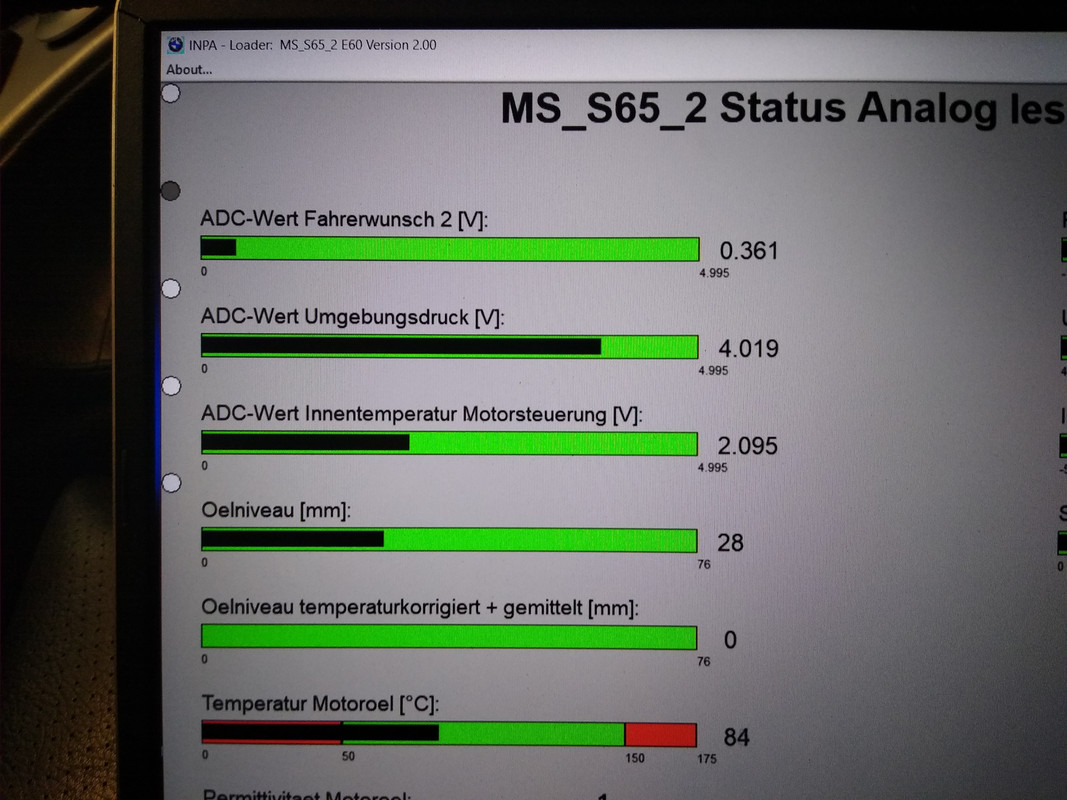
Credit: www.m5board.com
Frequently Asked Questions Of What Is Bmw Inpa
What Is Bmw Inpa And How Does It Work?
Bmw Inpa is a diagnostic software used for BMW vehicles. It communicates with the different systems in the car, allowing you to diagnose and perform various functions. It connects to the car’s OBD-II port and provides real-time data, can read and clear fault codes, and perform advanced functions like coding and programming.
What Are The Benefits Of Using Bmw Inpa?
Using Bmw Inpa has several benefits. It allows you to diagnose and troubleshoot issues with your BMW quickly and accurately. You can save money by avoiding unnecessary trips to the mechanic for minor issues. Additionally, Bmw Inpa gives you more control over your BMW, allowing you to access advanced features and customize settings according to your preferences.
Is Bmw Inpa Compatible With All Bmw Models?
Bmw Inpa is compatible with a wide range of BMW models, including older and newer ones. However, there might be some compatibility issues with specific models or certain years. It is always recommended to check the compatibility of Bmw Inpa with your particular BMW model before using it to ensure proper functionality and compatibility.
Can Bmw Inpa Be Used By Individuals Without Professional Automotive Knowledge?
Yes, Bmw Inpa can be used by individuals without professional automotive knowledge. The software has a user-friendly interface, making it easy to navigate and use. However, it is still important to have a basic understanding of car diagnostic procedures and terminology to effectively use Bmw Inpa and interpret the data it provides.
Conclusion
To sum up, BMW INPA is a powerful diagnostic tool designed specifically for BMW vehicles. With its user-friendly interface and comprehensive features, it allows mechanics and enthusiasts to accurately diagnose and troubleshoot various issues. From reading error codes to performing advanced coding and programming, INPA is the go-to solution for BMW owners and technicians alike.
With its effectiveness and reliability, it’s no wonder that INPA has become an essential tool in the automotive industry.







