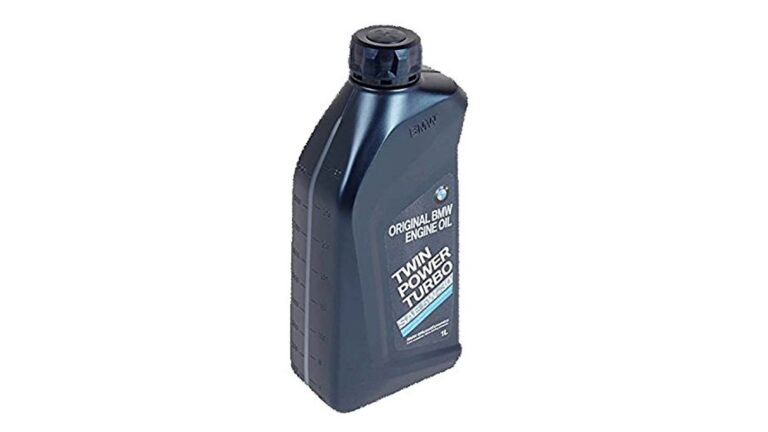To reset the engine light on a BMW 5 Series, locate the OBD-II port, usually found under the dashboard on the driver’s side. Connect an OBD-II scanner to the port and turn on the ignition without starting the engine.
Read and clear any stored engine trouble codes using the scan tool. After the codes have been cleared, disconnect the scanner and start the engine to verify if the engine light has been reset.
Keep in mind that this process may vary slightly depending on the specific model and year of the BMW 5 Series.
In case of any confusion or doubt, consult the vehicle’s manual or seek professional assistance.
Understanding The Engine Light On the BMW 5 Series
The engine light on the BMW 5 Series is an important warning indicator that should not be ignored. It serves as a crucial tool to detect potential issues with the engine and other important components of the vehicle.
The engine light typically illuminates when there is a problem or malfunction detected by the onboard diagnostic system (OBD). Common triggers for the engine light include issues with the engine, exhaust system, ignition system, fuel system, and emissions control system.
It is important to note that the engine light can be triggered by both minor and major issues, so it is recommended to address the problem promptly.
If you are unsure about the cause of the engine light, it is advisable to consult a professional mechanic or utilize an OBD scanner to retrieve error codes. This will provide valuable information about the specific problem and help you determine the necessary repairs or maintenance required.

Diagnosing Engine Light Causes
Resetting the engine light on a BMW 5 series can be done using an OBD-II scanner. This scanner can identify and interpret the OBD-II codes that are causing the engine light to illuminate.
Once the codes are determined, you can diagnose the specific issue and address it accordingly. However, it is important to note that not all engine light causes can be resolved by resetting the light alone. Some issues may require professional help from a qualified mechanic.
If you are unsure about the cause or severity of the problem, it is always recommended to seek professional assistance.
By understanding the process of diagnosing engine light causes and the limitations of resetting the light, you can effectively address any issues that may arise with your BMW 5 series.
Steps To Reset Engine Light On Bmw 5 Series
To successfully reset the engine light on your BMW 5 Series, there are a few prerequisites that you need to keep in mind.
- Firstly, you need to ensure that your vehicle has enough fuel, as a low fuel level can interfere with the reset process.
- Secondly, make sure that all the electrical accessories in your car, such as the radio and air conditioner, are turned off. This will help prevent any interference with the reset procedure.
- Now let’s go through the detailed procedure for manual resetting. To start, locate the diagnostic port which is usually found under the dashboard on the driver’s side. Use an OBD-II scanner to connect to the port and obtain the trouble codes. Note down these codes for future reference.
- Next, disconnect the negative terminal on your car’s battery and wait for about 15 minutes. This will allow the car’s electrical system to reset. Reconnect the battery and start your car. If the engine light is still on, it may be necessary to use a scanning tool to reset it. Connect the scanning tool to the diagnostic port again and follow the instructions to reset the engine light.
Resetting the engine light on your BMW 5 Series requires proper understanding and attention to detail. By following these steps, you can successfully reset the engine light and diagnose any potential issues with your vehicle.
Ensuring The Light Stays Off
Resetting the engine light on your BMW 5 Series is a simple task that can save you time and money. However, it’s important to ensure that the light stays off after the reset. To achieve this, it’s crucial to follow routine maintenance tips.
By regularly checking the oil level and quality, inspecting the air filter, and keeping an eye on the fuel system, you can prevent potential issues that could trigger the engine light. Monitoring your vehicle’s performance is also essential post-reset.
Pay attention to any unusual noises or vibrations, changes in fuel efficiency, or difficulty starting the engine. These could be signs of underlying problems that need to be addressed.
If you notice any of these signs, it’s advisable to consult a professional mechanic to diagnose and rectify the issue promptly.
Potential Pitfalls After Resetting
Resetting the engine light on your BMW 5 Series can be a straightforward process, but there are potential pitfalls to be aware of.
One common mistake is resetting the light without addressing the underlying codes that triggered it. Ignoring these codes could mean that the light will come back on soon after resetting, as the root issue has not been resolved.
It’s important to address any malfunction or fault codes identified by the diagnostic system to prevent future problems.
Another potential pitfall is ignoring intermittent light triggers. Sometimes, the engine light may come on and then go off on its own.
While it may be tempting to ignore these occasional triggers, it’s essential to investigate and address the root cause. Intermittent issues can evolve into more serious problems if left unattended.
Unresolved issues can also pose long-term risks. By resetting the engine light without addressing the underlying problems, you might be neglecting essential maintenance or repairs. This negligence can lead to further damage to your vehicle and potentially more expensive repairs down the line.
Remember, resetting the engine light is only the first step. It’s crucial to understand and resolve any codes or issues that caused the light to come on in the first place.
Consult a professional mechanic or utilize an automotive diagnostic tool to identify and fix the underlying problem to keep your BMW 5 Series running smoothly.
Frequently Asked Questions
How Do I Reset The Engine Light On My BMW 5 Series?
To reset the engine light on your BMW 5 Series, you can try disconnecting the car battery for about 15 minutes. This will clear the error codes and reset the engine light.
However, it’s important to note that this may not fix the underlying issue, so it’s best to have your car inspected by a professional if the light continues to come on.
Why Is My BMW 5 Series Engine Light On?
The engine light on your BMW 5 Series can come on for various reasons. It could be due to a loose gas cap, a faulty oxygen sensor, or a more serious issue with the engine. To determine the exact cause, it’s best to have your car diagnosed by a qualified mechanic.
They will be able to read the error codes and advise you on the necessary repairs.
Can I Ignore The Engine Light On My BMW 5 Series?
Ignoring the engine light on your BMW 5 Series is not recommended. While it may seem like a minor issue, the light is an indicator that something is wrong with your vehicle. Ignoring it could lead to further damage and potentially more expensive repairs down the line.
It’s always best to have the issue addressed as soon as possible to avoid any complications.
Conclusion
Resetting the engine light on your BMW 5 Series is a simple procedure that can save you time and money. By following the steps outlined in this guide, you can clear the error codes and gain peace of mind.
Remember to always consult the owner’s manual or seek professional help if you encounter any difficulties.
Keep your BMW running smoothly and efficiently with regular maintenance and prompt attention to engine light warnings. Stay in control and enjoy the driving experience!