To disable a Viper Alarm, start by disconnecting the negative (black) battery connector from the battery. Additionally, you can pull the fuse at the alarm brain to permanently disable the alarm.
Alternatively, you can enter silent mode temporarily to turn off the arm or disarm chirps. Another option is to press the lock button, followed by the unlock button, and then the lock button again to override the alarm temporarily. Remember to consult the Viper support center or seek professional help if needed.
Looking to disable your Viper Alarm? Whether you want to temporarily turn it off or permanently disable it, there are a few methods you can try. By following these steps, you can take control of your alarm system and find peace of mind. We will explore different ways to disable a Viper Alarm so that you can choose the method that works best for you. So, let’s dive in and learn how to disable a Viper Alarm effectively.

Credit: m.youtube.com
Overview Of Viper Alarm
Looking for a way to disable your Viper Alarm? There are a few methods you can try. One option is to disconnect the battery to starve the alarm system of power. Another option is to locate and remove the anti-theft fuse.
Additionally, you can try using the temporary override method or silent mode feature provided by Viper. Keep in mind that removing the alarm brain or seeking professional assistance may be necessary for a permanent solution.
| Overview of Viper Alarm: |
|
What is Viper Alarm?
Viper Alarm is a popular aftermarket car alarm system known for its advanced security features and remote control capabilities. |
|
How Does Viper Alarm Work?
Viper Alarm works by using sensors to detect any unauthorized entry or movement around the vehicle. When a potential threat is detected, the alarm system triggers a loud siren and also sends a notification to the car owner’s remote control or smartphone. |
|
Common Problems with Viper Alarm:
Some common problems that users may encounter with their Viper Alarm include the alarm not turning off, the key fob not responding, and false alarms. To address these issues, there are several methods you can try. For example, disconnecting the car battery can help disable the alarm temporarily. Additionally, you can locate and remove the anti-theft fuse to permanently disable the alarm. Another option is to use the silent mode feature provided by the Viper Alarm system to temporarily turn off the arm or disarm chirps. |
Methods To Disable Viper Alarm
There are several methods to disable a Viper alarm. If you do not have the remote to deactivate the alarm, one option is to disconnect the negative battery connector, which will cut off power to the alarm system. Another method is to locate the anti-theft fuse, usually found in the fuse box on the driver’s side, and remove it using a fuse puller or pliers. You can also try using the kill switch, which is a hidden switch that disables the alarm when activated. Additionally, some Viper alarms have a valet mode, which allows you to temporarily disable the alarm system without completely turning it off. These are some ways to disable a Viper alarm without remote or key. Remember to consult the user manual or seek professional help if needed.
Alternative Solutions And Tips
If you’re looking to disable your Viper alarm, there are a few alternative solutions and tips you can try. One option is to use valet mode, which allows you to temporarily disable certain alarm features while still maintaining other functions. This can be done by following the instructions in your Viper alarm manual or contacting their support center for assistance.
Another option is to try disabling the Viper alarm with the remote. This method may vary depending on the specific model of your Viper alarm, so it’s best to refer to the manual or seek guidance from a professional.
If those options don’t work, you can explore other troubleshooting options such as removing the fuse at the alarm brain or disconnecting the battery to starve the alarm of power. However, it’s important to note that permanently disabling the alarm may require professional help.
In addition to troubleshooting, you can also consider shopping for alternative alarm systems or seeking advice from online forums and communities for specific vehicle models like r/XTerra or r/CarAV.
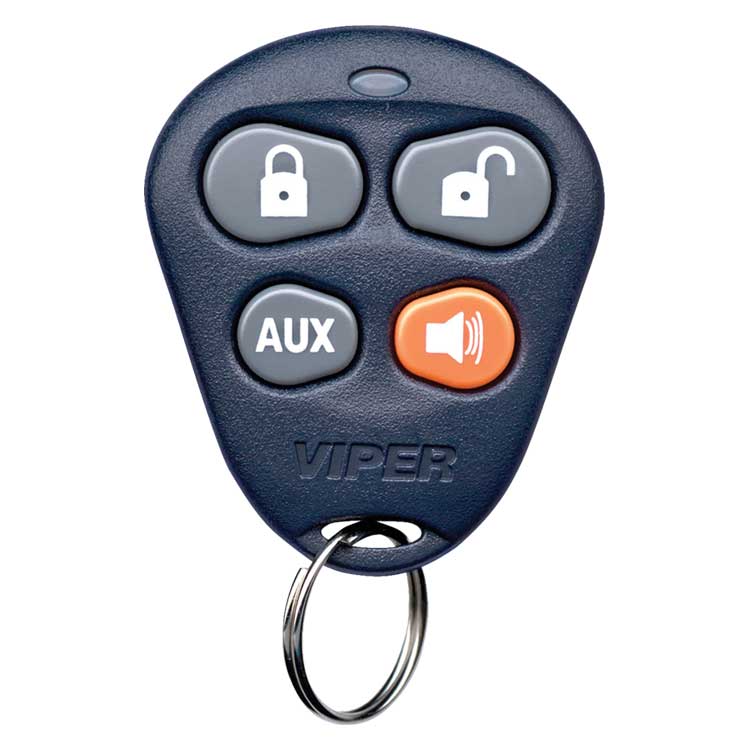
Credit: www.viper.com

Credit: www.viper.com
Frequently Asked Questions On How To Disable Viper Alarm
How Do I Disable A Viper Alarm System?
To disable a Viper alarm system, you can disconnect the battery by removing the negative battery connector. Another option is to locate the anti-theft fuse in the fuse box and remove it using a fuse puller or pliers. You can also use the silent mode feature on the Viper alarm to temporarily turn off arm or disarm chirps.
How Do I Permanently Disable My Car Alarm?
To permanently disable your car alarm, disconnect the negative (black) battery connector to cut off power to the alarm. Alternatively, you can use a fuse puller or pliers to remove the anti-theft fuse in the fuse box or under the hood.
You can also try using the silent mode feature on your Viper alarm system.
Which Fuse Disables Car Alarm?
The anti-theft fuse in the fuse box can disable the car alarm. You can use a fuse puller or pliers to remove the fuse and deactivate the alarm.
What Is Silent Mode On Viper Alarm?
Silent mode on Viper alarm allows you to temporarily turn off the arm or disarm chirps.
Conclusion
To disable your Viper alarm system, there are a few options you can try. One method is to disconnect the battery by removing the negative connector. Another option is to locate and remove the anti-theft fuse, which can typically be found in the fuse box.
If you want to temporarily override the alarm, you can use the silent mode feature. Remember to consult your vehicle’s manual or seek professional help if needed. By following these steps, you can successfully disable your Viper alarm and regain control over your vehicle’s security system.






