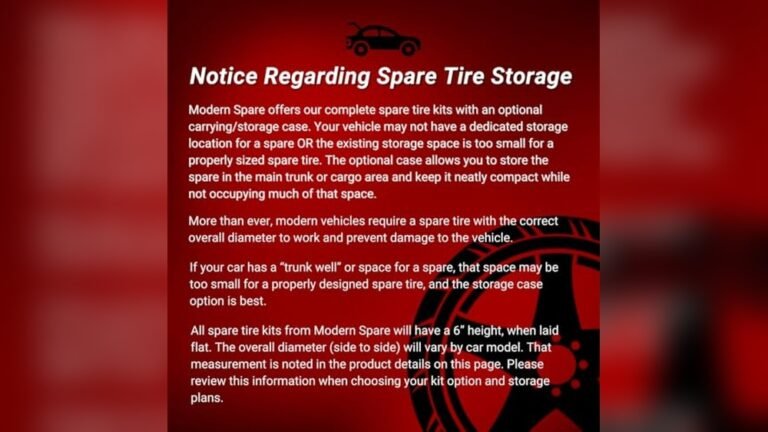To disable the BMW Auto Start/Stop feature, follow these steps. If you find the BMW Auto Start/Stop feature bothersome and want to disable it, you can follow a few simple steps to turn it off.
This feature, designed to conserve fuel by automatically shutting off the engine when the vehicle is stationary, can be deactivated by accessing the settings menu in your BMW’s iDrive system. By disabling Auto Start/Stop, you can enjoy a more traditional driving experience without the engine turning off at each stoplight or in heavy traffic.
In this guide, we will walk you through the process of disabling the BMW Auto Start/Stop feature, giving you more control over your driving experience.
Background Of Start/stop Technology
Background of Start/Stop Technology: Start/Stop technology has become increasingly common in modern vehicles, including BMWs. This technology is designed to reduce idling time and improve fuel efficiency by automatically shutting off the engine when the vehicle comes to a stop, such as at a traffic light or in heavy traffic. When the driver releases the brake pedal, the engine automatically restarts, allowing for a seamless transition back to driving.
Evolution from early models to current BMWs: Auto Start/Stop technology has evolved over time, from early systems that were less refined to the advanced systems found in current BMWs. Today, BMWs equipped with Auto Start/Stop offer enhanced performance and comfort, with smoother engine restarts and advanced sensors that optimize the system’s functionality based on various parameters, such as battery charge and temperature.
Benefits of Auto Start/Stop: The Auto Start/Stop feature provides several benefits for BMW drivers. Firstly, it helps conserve fuel by reducing unnecessary idling and improving overall fuel efficiency. Secondly, it reduces emissions, which is beneficial for both the environment and regulatory compliance. Additionally, the system improves driving convenience by automatically restarting the engine, eliminating the need for manual intervention. When properly utilized, the Auto Start/Stop technology in BMWs can contribute to a more efficient and sustainable driving experience.
Auto Start/stop Functionality
The Auto Start/Stop functionality in BMW vehicles is designed to save fuel and reduce emissions by automatically shutting off the engine when the vehicle comes to a stop, such as at traffic lights or in traffic jams, and restarting it when the driver wants to move again. This technology helps to reduce fuel consumption and lower the carbon footprint of the vehicle. It is triggered by a number of circumstances including:
- Braking to a complete stop
- Releasing the brake pedal
- Depressing the clutch pedal (for manual transmission vehicles)
- Releasing the accelerator pedal
By automatically turning off the engine during idle periods, the Auto Start/Stop system can help to conserve energy and reduce fuel consumption, especially in urban driving conditions where a significant amount of time can be spent at a standstill. This feature can be disabled if the driver prefers to have the engine running at all times, such as in certain driving situations or personal preferences.
Locating The Start/stop Button
Locating the Start/Stop Button on your BMW is crucial if you want to disable the Auto Start/Stop feature. The button is usually located on the dashboard or console, depending on the model and year of your car.
On the dashboard, you can find the Start/Stop button on the right side, near the steering wheel. Look for a circular button with a horizontal line inside it. It is often labeled with the letters “A” and “S/S” or with the words “Auto Start/Stop”.
If you can’t find the button on the dashboard, check the center console. It is typically positioned near the gear shifter or the climate control buttons. Look for a similar circular button with the same symbols or labels.
Once you locate the Start/Stop button, you can disable the Auto Start/Stop feature by pressing and holding it for a few seconds. The button may also have an LED indicator that shows whether the feature is active or disabled.
Manual Disabling Procedure
Are you tired of your BMW’s auto start/stop feature? Luckily, you can manually disable it by following these step-by-step instructions:
- Make sure your vehicle is in park and the engine is running.
- Locate the Start/Stop button on the center console.
- Press and hold the Start/Stop button for at least 3 seconds.
- You will see a message on your infotainment screen confirming that the auto start/stop feature has been temporarily disabled.
- To permanently disable the feature, press the “i” button located on the center console.
- Select “SETTINGS” from the menu.
- Scroll down and choose “DRIVING MODES.”
- From there, select “AUTO START/STOP.”
- Finally, choose “OFF” and your BMW’s auto start/stop feature will be permanently disabled.
By following these simple steps, you can enjoy a drive without the hassle of the auto start/stop feature. Say goodbye to unnecessary engine stops and enjoy a smoother ride.
Situations Warranting Disabling
Disabling the BMW Auto Start/Stop feature may be necessary in certain driving scenarios to optimize vehicle performance. There are several types of driving situations that warrant disabling this feature:
| Driving Scenarios | Impact on Vehicle Performance |
| Stop-and-go traffic | The start/stop function can be disruptive and reduce smooth acceleration. |
| Short journeys | Frequent engine restarts may decrease fuel efficiency and increase wear on the starter motor and battery. |
| High-performance driving | The rapid engine shutdown and restart can impact responsiveness and compromise driving dynamics. |
By understanding these scenarios, BMW owners can make an informed decision about whether to disable the Auto Start/Stop feature, preserving vehicle performance and enhancing the driving experience.
Navigating Idrive System Options
Nowadays, many BMW owners find the Auto Start/Stop feature to be a bit inconvenient. Luckily, there is a way to disable this feature through the iDrive system. To access the necessary vehicle control settings, start by navigating through the iDrive menu. Within the menu, locate the “Settings” option and select it. From there, you’ll find a sub-menu labeled “Vehicle”. Once you enter the “Vehicle” settings, you will be able to adjust various parameters related to the Auto Start/Stop function.
Within the “Vehicle” settings, look for an option specifically related to the Auto Start/Stop feature. This may vary depending on the specific iDrive version on your BMW model. Once you find the appropriate option, select it to reveal a list of available settings. Here, you can make adjustments to the Auto Start/Stop parameters according to your preferences.
By customizing these settings, you can effectively disable the BMW Auto Start/Stop feature and enjoy a smoother driving experience. It’s important to note that disabling this feature may impact your vehicle’s fuel efficiency, so consider your driving habits and environment before making any changes. Take control of your BMW’s iDrive system and personalize it to your liking.
Understanding Coding Modifications
BMW coding refers to the process of modifying the vehicle’s software or programming to enable or disable certain features or functions. These modifications can be done using specialized coding software and tools.
Coding changes can offer several benefits to BMW owners. It allows customization of various features, such as disabling the auto start/stop function. This can improve the overall driving experience and save fuel in heavy traffic conditions, as the engine won’t shut off when the vehicle comes to a stop.
However, it’s important to note that coding modifications can also come with risks. Making incorrect coding changes or using unauthorized software can void the vehicle’s warranty and may even cause damage to the vehicle’s electrical system.
Therefore, it’s crucial to consult with a professional technician or coding expert who has the necessary knowledge and experience in BMW coding to ensure the modifications are done correctly and safely.
Consultation With Professionals
When it comes to disabling the BMW Auto Start/Stop feature, it is always recommended to consult with professionals. While it may be tempting to try and disable it yourself, seeking help from a service center is the safest option. These certified BMW technicians have the knowledge and experience to properly disable the Auto Start/Stop feature without causing any damage to your vehicle.
If you are unsure when to seek service center help, there are a few indicators to consider. If you have attempted to disable the feature yourself and have been unsuccessful, it is time to seek professional assistance. Additionally, if you are not confident in your ability to safely disable the Auto Start/Stop feature, it is best to leave it to the experts.

Credit: www.bmwblog.com
Frequently Asked Questions On How To Disable Bmw Auto Start/stop
How Do You Disable Bmw Auto Start/stop?
To disable the BMW auto start/stop feature, follow these steps:
1. Start your BMW and engage the parking brake. 2. Press the “Settings” button on the iDrive controller. 3. Navigate to “Driving” and select “Auto Start/Stop”. 4. Choose “Off” to disable the auto start/stop feature.
Why Would You Want To Disable The Auto Start/stop Feature?
Disabling the BMW auto start/stop feature can offer several benefits. It helps reduce wear on the starter motor and battery, provides a smoother driving experience by eliminating the slight delay when the engine restarts, and allows you to have control over the engine behavior according to your preference.
Will Disabling The Auto Start/stop Feature Affect The Vehicle’s Fuel Efficiency?
No, disabling the auto start/stop feature in a BMW will not affect the vehicle’s fuel efficiency significantly. While the feature does provide some fuel savings in stop-and-go traffic, the difference in fuel consumption with the feature on or off is generally minimal.
Disabling it will not have a significant impact on your overall fuel efficiency.
Conclusion
In a nutshell, disabling the BMW auto start/stop feature is a simple yet effective way to enhance your driving experience. By following the steps outlined in this guide, you can regain control over when your engine turns off and on, improving your comfort and reducing wear and tear on your vehicle.
Remember, knowing how to disable this feature gives you the freedom to customize your driving experience to your liking. So, why wait? Take action and make the most out of your BMW today.